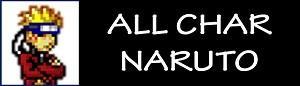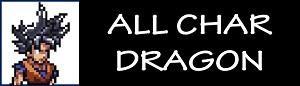Tags
| Version: | License: | File size: |
| 1.1 | Freeware | 33 MB |
| OS: | Author: | Language: |
| Windows | CobraG6 | English |
| Category: | Multiplayer: | Downloads: |
| Anime | Yes | 760 |
Rin Nohara (のはらリン, Nohara Rin) was a chūnin of Konohagakure and a member of Team Minato. She was forcibly made into the jinchūriki of the Three Tails Isobu, as an elaborate scheme by Kirigakure to destroy her village. Rin, however, would ultimately sacrifice herself to ensure the safety of the people she loved.
Rin spent her young childhood playing alongside her best friend Obito Uchiha, often cheering him on when he struggled. On the day of their entrance into the Academy, Rin was present when Obito arrived after the ceremony had ended, which left him dismayed. Rin, however, handed Obito his entrance documents, which he was very thankful for. Rin was also the first to congratulate Kakashi Hatake after he’d graduated from the Academy a year ahead of the rest of his class — Kakashi having gotten his own forehead protector after successfully performing the Clone Technique. After graduating from the Academy a few years later, Rin was placed under the jōnin tutelage of Minato Namikaze, alongside Obito and Kakashi. In the anime, for their final test to become genin, Minato tasked his potential students with taking one of two bells from him in actual combat. While initially, the team attacked Minato independently, easily being outmanoeuvred by the veteran ninja, Kakashi convinced Rin and Obito to work with him, ultimately earning Minato’s approval to become his students as they passed the real test: showing teamwork.
◄ HOW TO DOWNLOAD CHAR + ADD CHAR ON GAME ►
CÁC LỖI THƯỜNG GẶP TRONG GAME CLICK ► VÀO ĐÂY
1: Error Detected ( Graphic Error )
2: Error Add Char
3: Error Add Char But Did Not See The Character
LINKS DOWNLOAD : RIN NOHARA
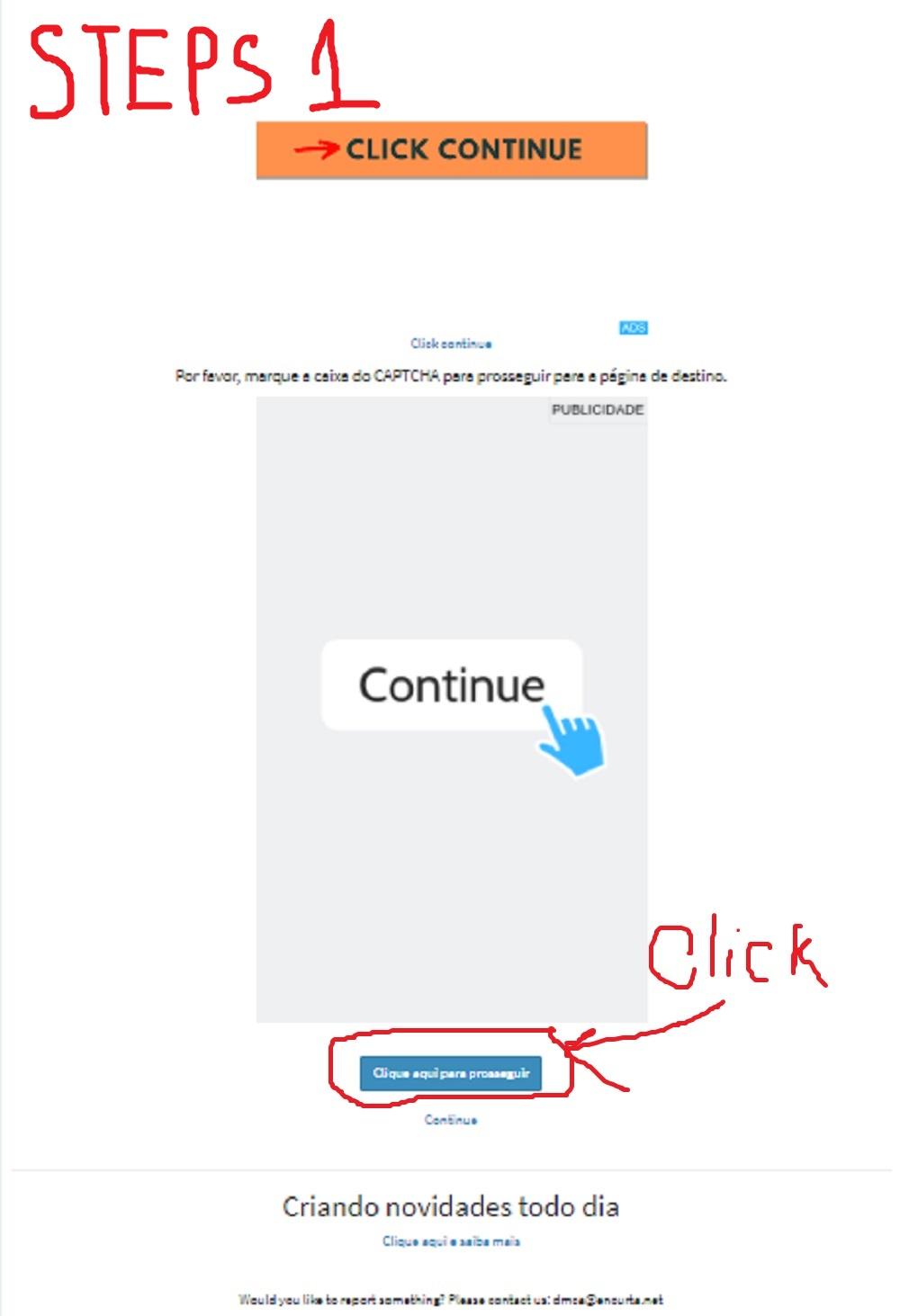

✸HƯỚNG DẪN TẢI VÀ CÀI ĐẶT CHAR
✸THÔNG TIN BỔ SUNG

Godzilla JUS
Godzilla, also dubbed Titanus...
DOWNLOADKotasu Tamaki JUS
► CHAR JUMP...
DOWNLOADNagao Miku –
Description - Nagao...
DOWNLOADImpostor JUS
► CHAR CARTOON
DOWNLOADYuuki Konno JUS
Yuuki Konno is a...
DOWNLOADSans JUS (Undertale)
► CHAR ANIME...
DOWNLOAD