1: Instructions to open full screen
Data -> Mugen.cfg -> FullScreen = 1
Step1: Open the game folder, click on the ”data” folder.
Step2: Open the file mugen.cfg (to open the file, change the extension “.cfg” to “.def” )
Step3: At the top of [ Video ], find the command “FullScreen = 0″ then change ” 0 ” to ” 1 “
Step4: Save the edit, then change the extension ”.def” to ”.cfg”
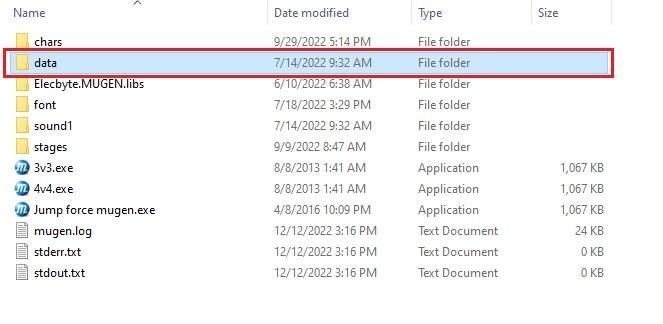
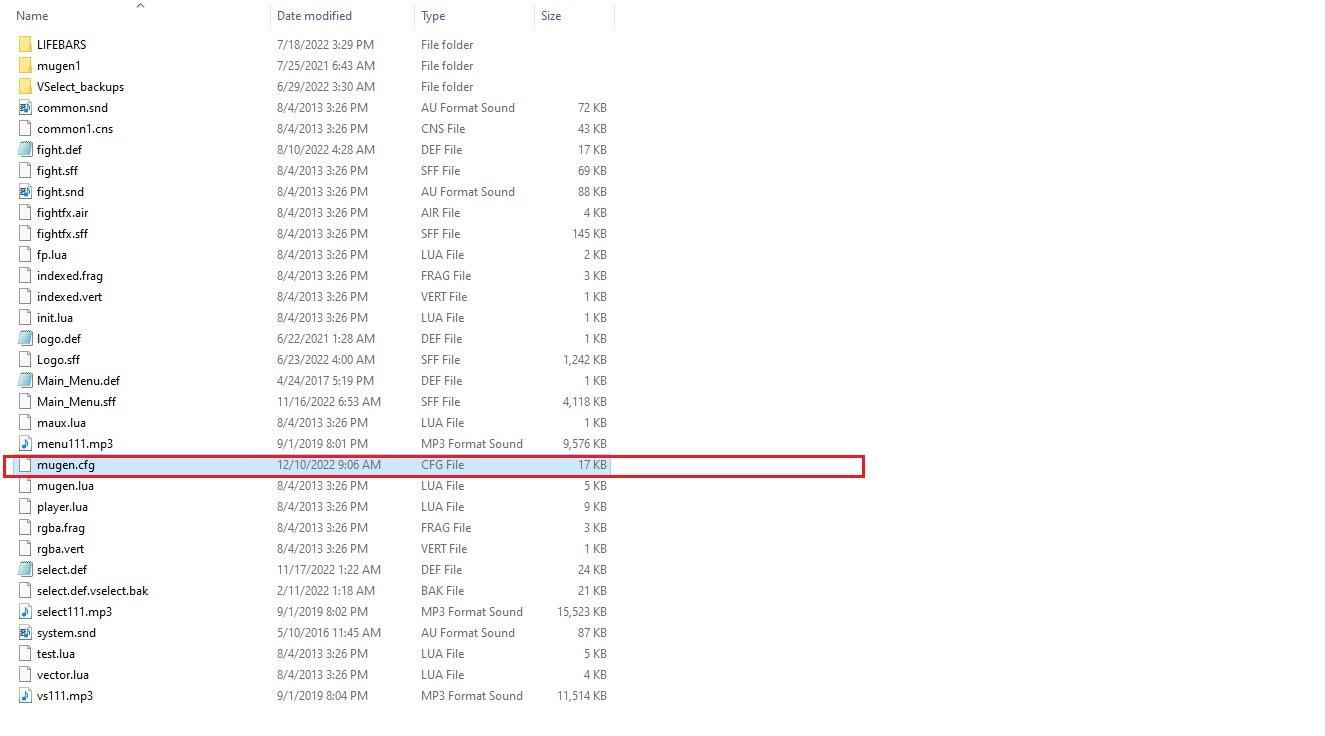
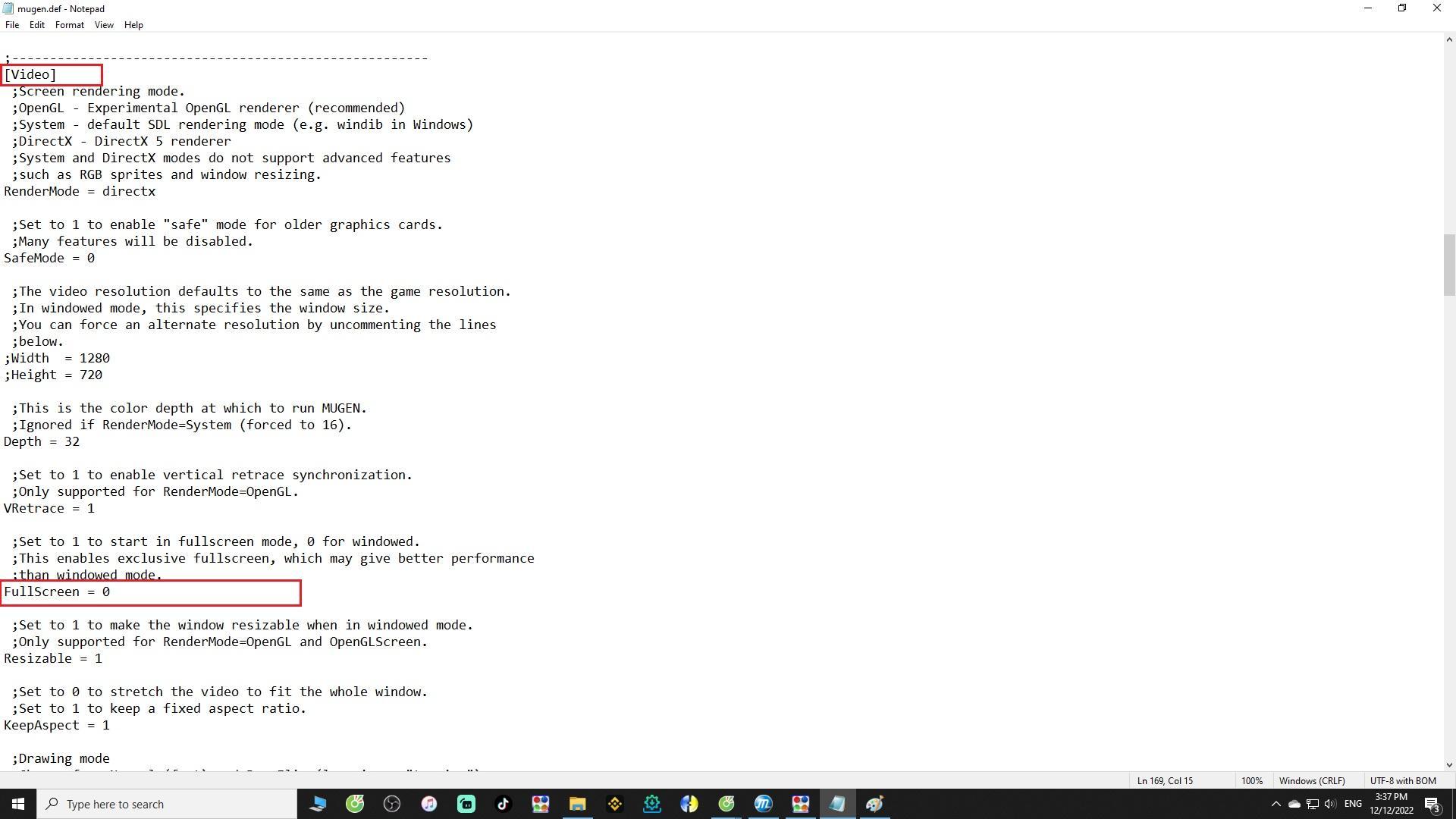
2: Instructions for adding character boxes
Data -> system.def -> Rows = 20; Columns = 32
Step1: Open the game folder, click on the ”data” folder.
Step2: Open the file system.def
Step3: At the top of [Select Info], Please change the number of rows and columns for the version of mugen you should use
Step4: Save the edit.
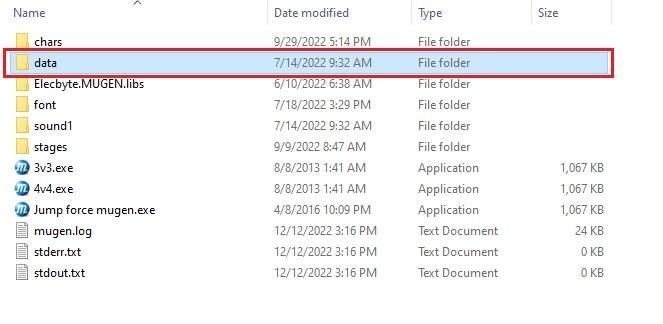
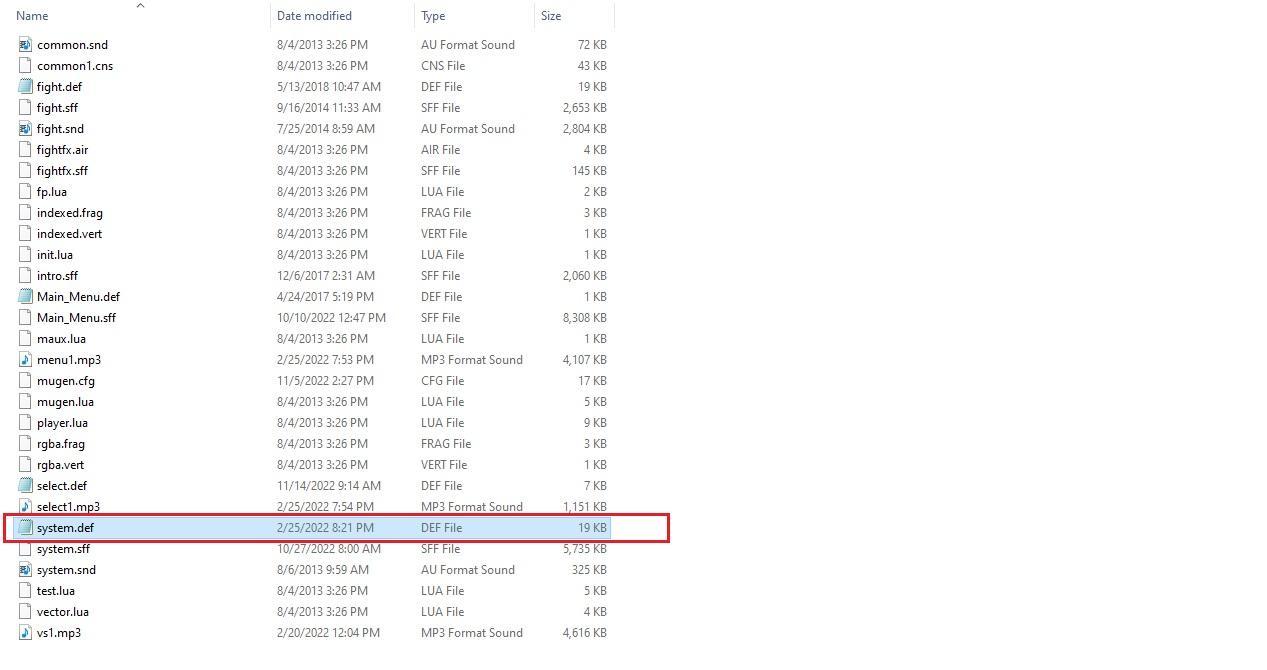
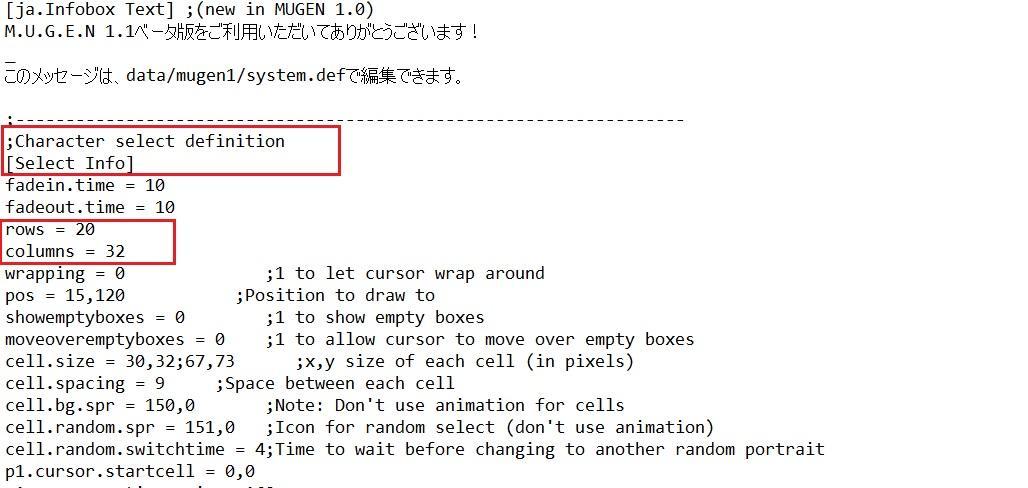
3: How do I install new characters?
Step1: Download the character file at MUGEN CHARACTER
Step2: You will need to extract them from whatever kind of zip they are in and then, cut the character’s folder and paste in the MUGEN folder named “chars“
Step3: Copy the folder name containing the character file and paste it into the file “select.def”
4: How do I add stages and how do I assign a stage to a character?
Well just like the character you download extract, but instead of leaving the stage in the folder like you do with the character files, you just paste the stages .def and .sff file right into the stages folder.
Then open select.def and scroll down until you see where it says “extra stages”. After this line input the stage as follows.
stages/ryustage.def
Now that stage will come up randomly when playing arcade. Buy you also want to know how to assign it to a character. Well it just like this:
KFM, stages/kfm.def
Ryu, stages/ryustage.def
Now when you fight ryu you will fight him at the ryustage.
5: How do I assign a music to a stage?
You can indeed assign any music to any stage. To do this open the stage’s definition file (*.def) in your text editor and search for the following line :
bgmusic =
Simply type the relative path to the music file from your MUGEN folder.
For example, if your MUGEN folder path is C:/games/mugen/ and your music file path is C:/games/mugen/sound/music.mp3 then you would add the music like this :
bgmusic = sound/music.mp3
Another example, if your MUGEN folder path is C:/games/mugen/ and your music file path is C:/games/mugen/stages/music.mp3 then you would add the music like this :
bgmusic = stages/music.mp3
