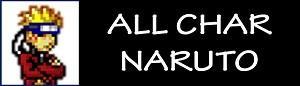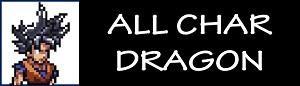Tags
| Version: | License: | File size: |
| 1.1 | Freeware | 33 MB |
| OS: | Author: | Language: |
| Windows | Collector Mr | English |
| Category: | Multiplayer: | Downloads: |
| Anime | Yes | 1760 |
Issho, better known by his alias Fujitora, is an admiral in the Marines. He was conscripted through a World Military Draft during the two-year timeskip, and was appointed to his rank (next to Ryokugyu) to fill the two admiral vacancies caused by Aokiji‘s resignation and Sakazuki‘s promotion. A proponent of “Moral Justice”, he notably spearheaded a campaign to abolish the Seven Warlords of the Sea system which came to pass during the most recent Levely.
Fujitora was first mentioned by Sakazuki when the latter was first discussing plans to deal with Monkey D. Luffy and Trafalgar Law. His following mission and actions on Dressrosa made him the first admiral to physically appear post-timeskip and the secondary antagonist of the Dressrosa Arc.
Fujitora is a blind man with only the whites of his eyes showing, though he usually keeps both eyes closed. He has an X-shaped scar centered on the left side of his forehead that stretches over both eyes, which was actually self-inflicted due to his decision to blind himself. He has short dark hair, a mustache, and a beard. He seems to be very tall, a trait shared with other admirals.
◄ HOW TO DOWNLOAD CHAR + ADD CHAR ON GAME ►
CÁC LỖI THƯỜNG GẶP TRONG GAME CLICK ► VÀO ĐÂY
1: Error Detected ( Graphic Error )
2: Error Add Char
3: Error Add Char But Did Not See The Character
LINKS DOWNLOAD : FUJITORA V.3
✸HƯỚNG DẪN TẢI VÀ CÀI ĐẶT CHAR
✸THÔNG TIN BỔ SUNG

Vergil (V.3) JUS
Vergil (V.3) is...
DOWNLOADSkeletor JUS
Skeletor, the legendary...
DOWNLOADArystar Krory (III)
Arystar Krory, a...
DOWNLOADMaster Splinter JUS
Description - Master...
DOWNLOADRaphtalia JUS
Description - Raphtalia...
DOWNLOADYi ( super
Description - Yi...
DOWNLOAD