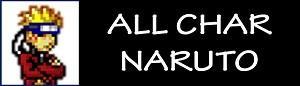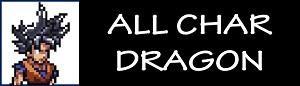Tags
| Version: | License: | File size: |
| 1.1 | Freeware | 33 MB |
| OS: | Author: | Language: |
| Windows | Shiruzato | English |
| Category: | Multiplayer: | Downloads: |
| Anime | Yes | 3060 |
Yamcha (ヤムチャ Yamucha) is a main protagonist in the Dragon Ball manga and in the anime Dragon Ball, and later a supporting protagonist in Dragon Ball Z and Dragon Ball Super, with a few appearances in Dragon Ball GT. He is a former boyfriend of Bulma and the lifelong best friend of Puar.
A former desert bandit, Yamcha was once an enemy of Goku, but quickly reformed and became a friend and ally. Brave, boastful and dependable, Yamcha is a very talented martial artist and one of the most powerful humans on Earth, possessing skills and traits that allow him to fight alongside his fellow Z Fighters when major threats loom. Although he retired by the latter half of Dragon Ball Z, due to being largely outclassed by both his allies (namely the Saiyans) and their enemies, he is always present whenever a new threat approaches, and will occasionally lend a helping hand, thus proving himself to be a powerful ally in his own right.
Yamcha’s appearance changes throughout the series, mainly his clothes and hairstyle. Yamcha started out the series with long hair and bangs. After settling down in the city, he cut his hair to fit in. Later on, he would grow his hair out again and eventually cut short to a spikier hairstyle and completely short before growing his hair out once again. Several of Yamcha’s hairstyles are also used by Gohan at various points in his life.
◄ HOW TO DOWNLOAD CHAR + ADD CHAR ON GAME ►
CÁC LỖI THƯỜNG GẶP TRONG GAME CLICK ► VÀO ĐÂY
1: Error Detected ( Graphic Error )
2: Error Add Char
3: Error Add Char But Did Not See The Character
LINKS DOWNLOAD : YAMCHA UI
✸HƯỚNG DẪN TẢI VÀ CÀI ĐẶT CHAR
✸THÔNG TIN BỔ SUNG

Arystar Krory (III)
Arystar Krory, a...
DOWNLOADMaster Splinter JUS
Description - Master...
DOWNLOADRaphtalia JUS
Description - Raphtalia...
DOWNLOADYi ( super
Description - Yi...
DOWNLOADSun Wukong JUS
Description - Sun...
DOWNLOADBowsette – Xkleitoss
Description - Bowsette...
DOWNLOAD