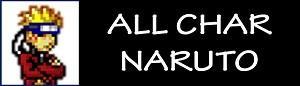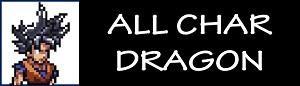Tags
| Version: | License: | File size: |
| 1.1 | Freeware | 33 MB |
| OS: | Author: | Language: |
| Windows | Juubi | English |
| Category: | Multiplayer: | Downloads: |
| Anime | Yes | 1760 |
Yamato (ヤマト, Yamato), also known as “Tenzō” (テンゾウ, Tenzō), are both code names for this Anbu-turned-jōnin of Konohagakure. As his Wood Release would allow him to be able to keep the Nine-Tails sealed within Naruto Uzumaki in check, he was re-assigned from Anbu to the regular forces, joining Team Kakashi as a temporary replacement for their jōnin-sensei, Kakashi Hatake. While Kakashi eventually returns to the team, Yamato stays on to provide assistance as needed.
Yamato graduated from the Academy at the age of six, and at that same age, was promoted to the rank of chūnin. As an infant (child in the anime), he was abducted by Orochimaru and became one of sixty children that were his test subjects. They were injected with the First Hokage’s DNA in the hopes that they could replicate the First’s ability to use Wood Release. Before Orochimaru could finalise the results of the experiments, he was caught by Hiruzen for his other experiments and had to flee the village. Because every child who had been subjected to the experiment had died after a certain amount of time, Orochimaru believed all remaining test subjects would perish as well. In actuality, this boy was the lone survivor and found himself endowed with an unquantified Wood Release and likewise the First’s abilities to control tailed beasts. In the anime, while contained in a test tube, he was fully conscious of his surroundings, watching in horror as other children died from failed experiments. Not wanting to die all by himself, he used his Wood Release to escape. He was soon afterwards found by Danzō Shimura. Having lost all memory of who he was, the boy was taken in by Danzō, where he was recruited into the Anbu’s Root division under the codename Kinoe (甲, Kinoe).
◄ HOW TO DOWNLOAD CHAR + ADD CHAR ON GAME ►
CÁC LỖI THƯỜNG GẶP TRONG GAME CLICK ► VÀO ĐÂY
1: Error Detected ( Graphic Error )
2: Error Add Char
3: Error Add Char But Did Not See The Character
LINKS DOWNLOAD : YAMATO
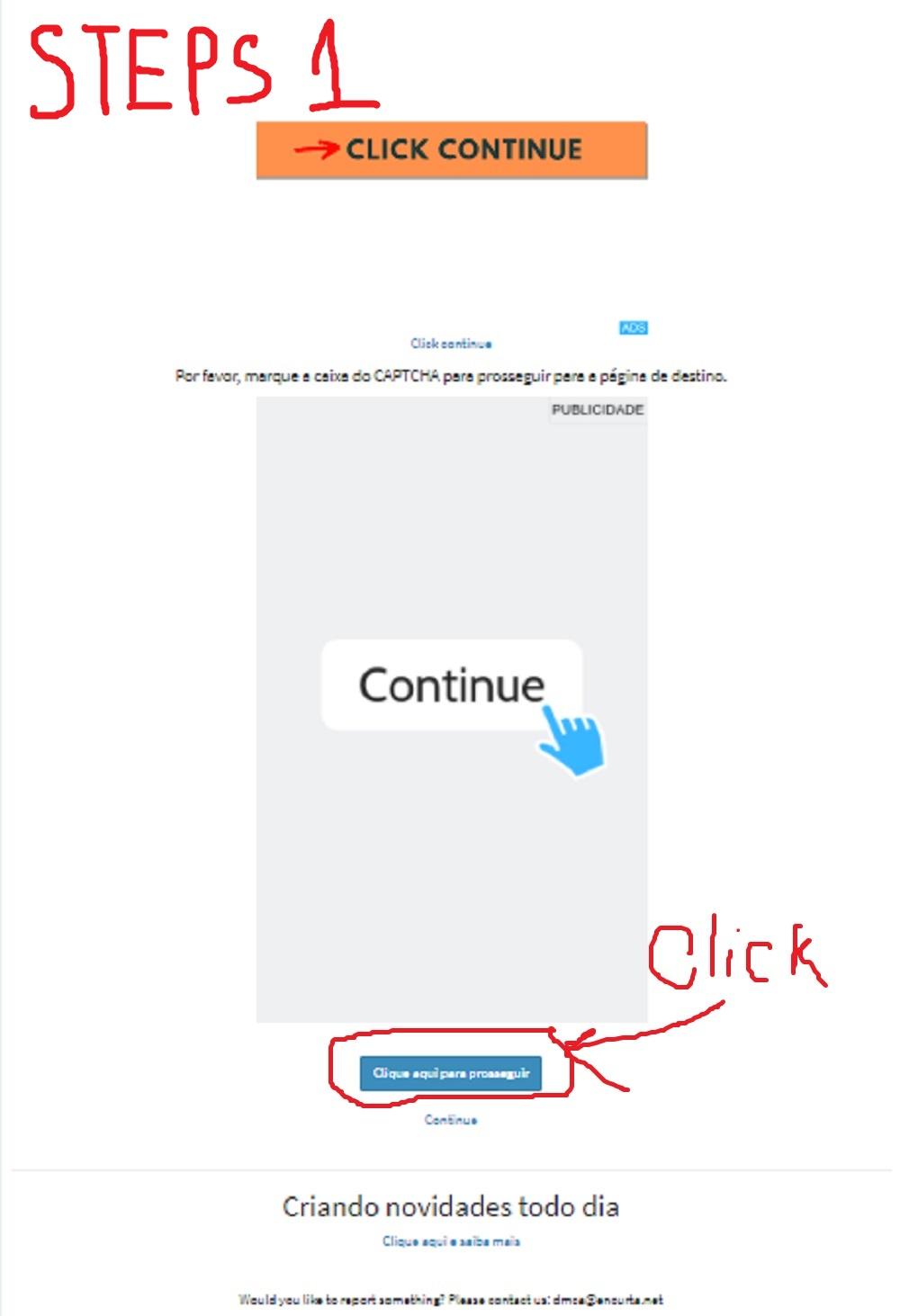

✸HƯỚNG DẪN TẢI VÀ CÀI ĐẶT CHAR
✸THÔNG TIN BỔ SUNG

Guts (V.2) JUS
Guts, renowned as...DOWNLOAD
Toriel (Undertale) JUS
► CHAR CARTOONDOWNLOAD
Aladdin (MAGI) JUS
► CHAR JUMP...DOWNLOAD
Karen Tachibana (V.2)
► CHAR JUMP...DOWNLOAD
Senator Armstrong JUS
► CHAR JUMP...DOWNLOAD
Kenshin KJK JUS
► CHAR JUMPDOWNLOAD