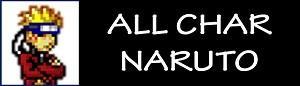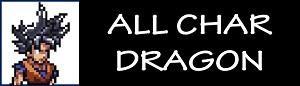Tags
| Version: | License: | File size: |
| 1.1 | Freeware | 33 MB |
| OS: | Author: | Language: |
| Windows | Dark Night | English |
| Category: | Multiplayer: | Downloads: |
| Anime | Yes | 6160 |
Naruto was born on the night of October 10th to Minato Namikaze (the Fourth Hokage) and Kushina Uzumaki (the second jinchūriki of the Nine-Tails). He was named after Naruto Musasabi, the protagonist of Jiraiya’s first book, which made the Sannin his godfather. The Third Hokage made special arrangements for Minato to preserve Kushina’s seal containing the Nine-Tails while she gave birth to Naruto in a remote location, assisted by midwives and Anbu. A masked man, Tobi, tracked down their location, however, killed the midwives and Anbu, and captured Naruto, forcing Minato to quickly rescue him and teleport him to a safe house.
With Minato gone, Tobi captured Kushina and released the Nine-Tails from her, using it to devastate Konoha. Minato saved Kushina and left Naruto in her care before he went to protect the village, eventually defeating Tobi and freeing the Nine-Tails from Tobi’s control. Returning to Naruto and Kushina’s location, Minato realised the only way to stop the Nine-Tails was to seal it within Naruto, believing that his son would someday need the fox’s power to defeat Tobi when he returned. Since the Nine-Tails’ chakra was too immense to be sealed into an infant, Minato sacrificed his soul to split the fox’s chakra in half, sealing the Yin half within himself and the Yang half within Naruto. After telling Naruto how much they loved him, Minato and Kushina succumbed to their wounds from protecting their son from the Nine-Tails and passed away.
◄ HOW TO DOWNLOAD CHAR + ADD CHAR ON GAME ►
CÁC LỖI THƯỜNG GẶP TRONG GAME CLICK ► VÀO ĐÂY
1: Error Detected ( Graphic Error )
2: Error Add Char
3: Error Add Char But Did Not See The Character
LINKS DOWNLOAD : Naruto Rikudou
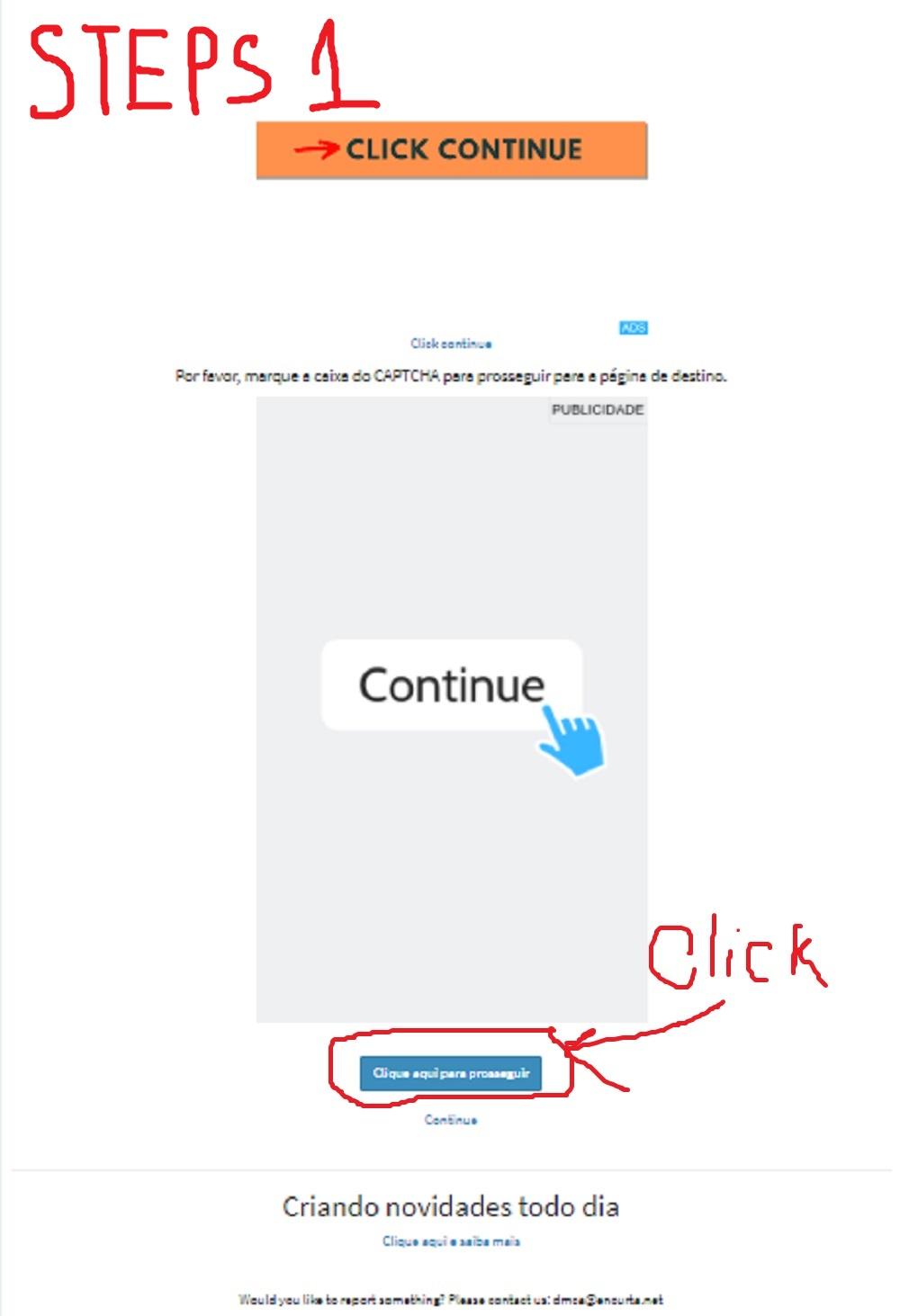

✸HƯỚNG DẪN TẢI VÀ CÀI ĐẶT CHAR
✸THÔNG TIN BỔ SUNG

Bomb Devil JUS
Reze, also known...
DOWNLOADDemitri (V.2) JUS
Demitri Maximoff is...
DOWNLOADJeff The Killer
Jeff the Killer,...
DOWNLOADMikoto Misaka (AC)
Description - Mikoto...
DOWNLOADShaggy V.2 JUS
► CHAR ANIME
DOWNLOADChainsaw Man JUS
Version: 1.1 File...
DOWNLOAD