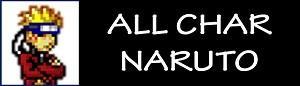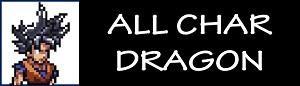![]()
Mugen is the 2d graphics engine that allows you to create fighting games in the style of Street Fighter, King of Fighter and others, created by the software house Elecbyte back in 1999, with the C programming language.
Thanks to Mugen you can create your own fighting game style, customizing it 100%, inserting the characters you prefer, the stages related to each character, the entire graphic interface, in short, the entire game is totally customizable.
You can read More on Wikipedia.
| Version: | License: | File size: |
| 1.1 | Freeware | 58 MB |
| OS: | Author: | Language: |
| Windows | ElHuesos Locos | English |
| Category: | Multiplayer: | Downloads: |
| Anime | Yes | 1160 |
Jeice (ジース Jīsu) is a member of the Ginyu Force, acting as Ginyu’s second in command and fighting partner of Burter. Being a red-skinned alien humanoid in appearance, Captain Ginyu best describes him as an extremely flamboyant and showy white-haired mutant. Nicknamed the “Red Magma”, he often pairs with Burter for combination attacks, such as the Purple Comet Attack.
Jeice is of average height compared to other members of the Ginyu Force, such as the tallest member Burter. He has bright red skin, white hair which reaches down to his hips, and white eyebrows. He wears a white variant of the regular Battle Armor that most soldiers in Frieza’s army wears, but due to being a member of the Ginyu Force, he has a small Ginyu Force inspired logo located on one of his Battle Armor chest plates. He wears a black jumpsuit with sleeves under his armor, with white gloves and boots, and a green scouter. In Dragon Ball: Yo! Son Goku and His Friends Return!!, Vegeta has a flashback in which Jeice lacks the black jumpsuit top and wears nothing on his upper body under his armor.
◄ HOW TO DOWNLOAD CHAR + ADD CHAR ON GAME ►
CÁC LỖI THƯỜNG GẶP TRONG GAME CLICK ► VÀO ĐÂY
1: Error Detected ( Graphic Error )
2: Error Add Char
3: Error Add Char But Did Not See The Character
LINKS DOWNLOAD : JEICE
✸HƯỚNG DẪN TẢI VÀ CÀI ĐẶT CHAR
✸THÔNG TIN BỔ SUNG

Master Splinter JUS
Description - Master...
DOWNLOADRaphtalia JUS
Description - Raphtalia...
DOWNLOADSun Wukong JUS
Description - Sun...
DOWNLOADBowsette – Xkleitoss
Description - Bowsette...
DOWNLOADZERO (V.2) –
Description - ZERO...
DOWNLOADKamijou Touma (AC)
Description - Touma...
DOWNLOAD