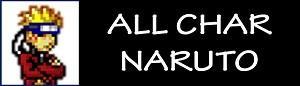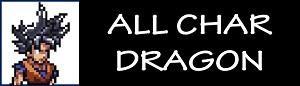Tags
| Version: | License: | File size: |
| 1.1 | Freeware | 63 MB |
| OS: | Author: | Language: |
| Windows | Planeptune Arte | English |
| Category: | Multiplayer: | Downloads: |
| Anime | Yes | 760 |
Jean Pierre Polnareff (ジャン・ピエール・ポルナレフ Jan Piēru Porunarefu) is the deuteragonist of the third part of the JoJo’s Bizarre Adventure series, Stardust Crusaders. He reappears in the fifth part, Vento Aureo, as a secondary ally.
In Stardust Crusaders, the Frenchman Polnareff travels with Jotaro and Joseph to avenge his sister, who was murdered by a man with two right hands. In Vento Aureo, Polnareff reappears to aid the rebellious Team Bucciarati in their quest to defeat the Boss of Italian gang Passione.
Polnareff is a Stand User that wields Silver Chariot, a humanoid Stand clad in armor and armed with a rapier.
In the 90s while he is in Italy, Polnareff wears a similar tube top as when he travelled to fight DIO. His pants are different along with the addition of kneecaps and a belt. The fingers he lost against Vanilla Ice are not absent anymore.
Later after losing his right eye and his legs up to his knees, Polnareff now utilizes a wheelchair with prosthetic legs, thighs wrapped in bandages, and a stylized eye patch. He also replaced his right forearm entirely with a prosthetic connected to his hand. In the manga, his lost forearm is replaced with a spike for one panel,[5] matching his Stand’s appearance. He is otherwise shown as having a normal hand with two prosthetic fingers. In the anime, his fingers are intact.
◄ HOW TO DOWNLOAD CHAR + ADD CHAR ON GAME ►
CÁC LỖI THƯỜNG GẶP TRONG GAME CLICK ► VÀO ĐÂY
1: Error Detected ( Graphic Error )
2: Error Add Char
3: Error Add Char But Did Not See The Character
LINKS DOWNLOAD : Jean Pierre Polnareff
✸HƯỚNG DẪN TẢI VÀ CÀI ĐẶT CHAR
✸THÔNG TIN BỔ SUNG

Arystar Krory (III)
Arystar Krory, a...
DOWNLOADMaster Splinter JUS
Description - Master...
DOWNLOADRaphtalia JUS
Description - Raphtalia...
DOWNLOADYi ( super
Description - Yi...
DOWNLOADSun Wukong JUS
Description - Sun...
DOWNLOADBowsette – Xkleitoss
Description - Bowsette...
DOWNLOAD