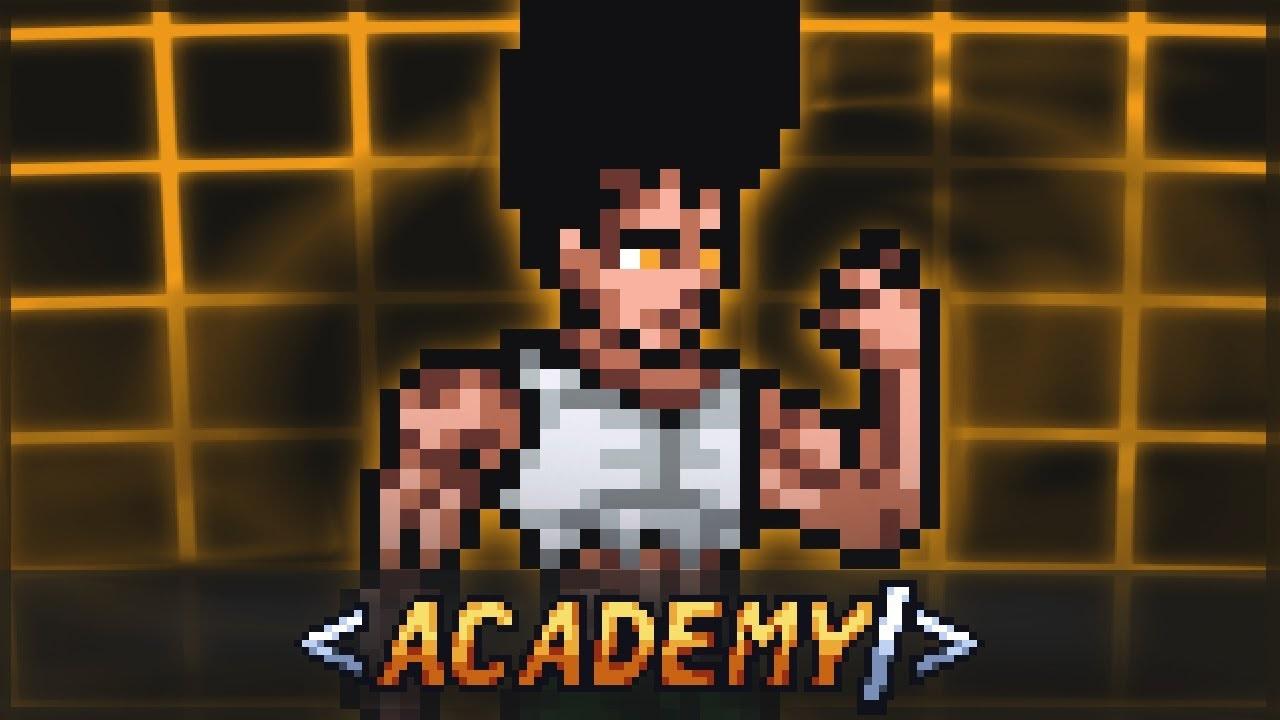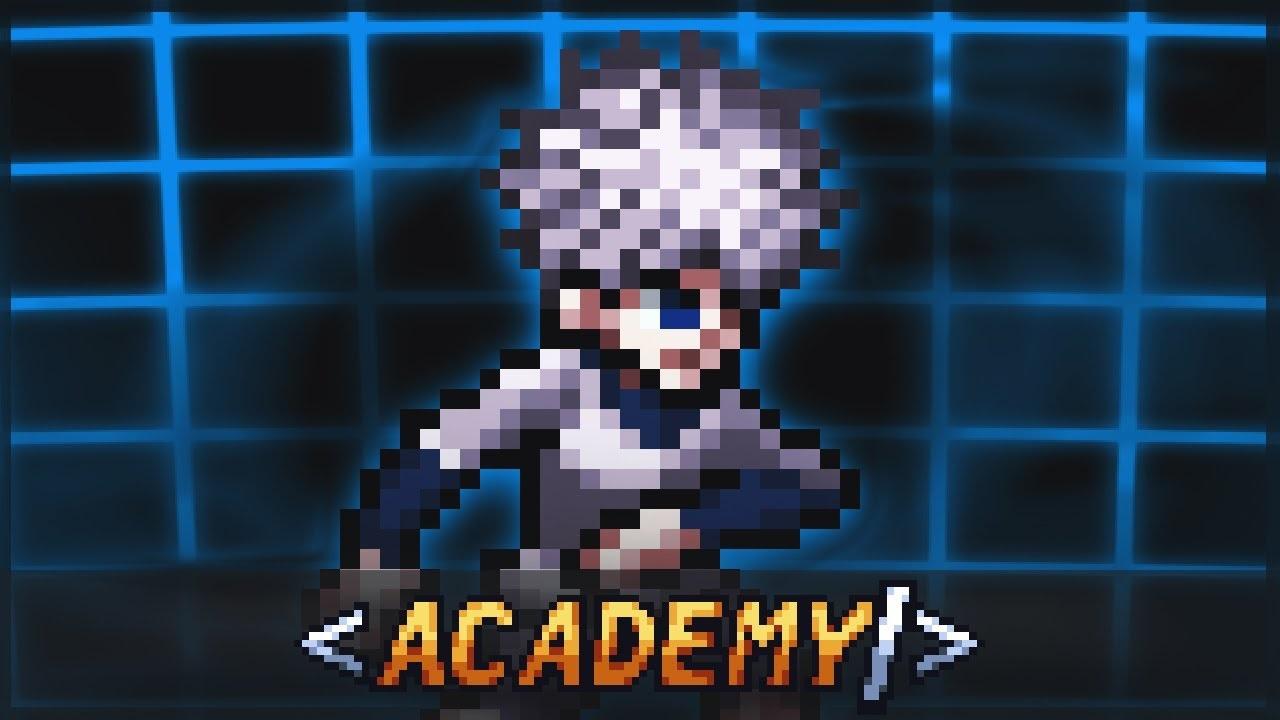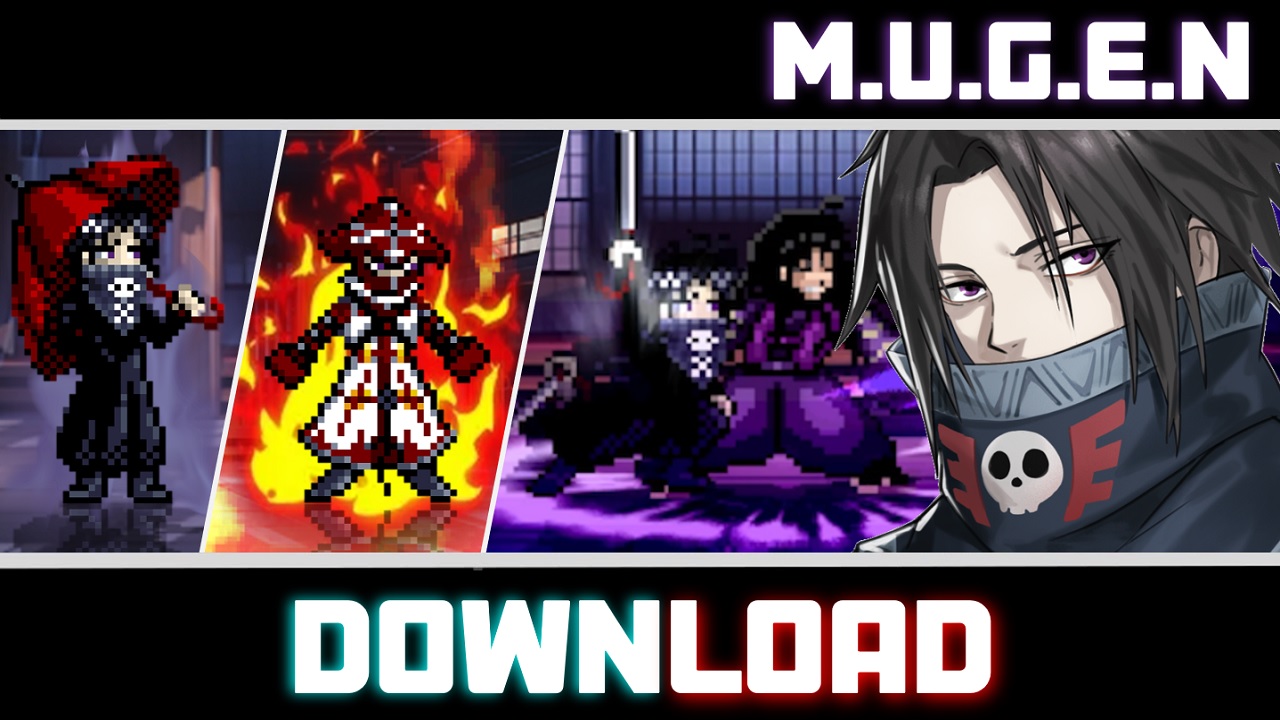| Version: 1.1 | File Size: 16 MB |
| Author: Sarrib | Language: English |
| Downloads: CLICK | OS: PC + Mobile |
INTRODUCTION VIDEO
Z Legends 2 MUGEN is a popular fighting game developed by GameZ that features many characters from the Dragon Ball Z series. The game has gained a significant following since its release thanks to its engaging gameplay. and stunning 2D Pixel graphics.
Especially when the game is loved and appreciated by many young people. Z Legends 2 always reminds players of childhood memories, the day when they also used small Java phones to make a legend.
◄ HOW TO DOWNLOAD CHAR + ADD CHAR ON GAME ►
Here are instructions for download and add characters to the mugen game:
First you need to click the download button above or below the article to download the character file to your computer. Next proceed to extract the character file with WINRAR. Then copy the extracted file to the “chars” folder in the game’s directory. Now you just need to copy the name of the extracted file and paste it into the “select.def” file. To be able to open the original files with the “.def” extension, you need to download the ![]() NOTEPAD editor to your computer. Please watch the video below for more instructions
NOTEPAD editor to your computer. Please watch the video below for more instructions
FREQUENTLY GAME ERRORS CLICK ► VÀO ĐÂY
1: Error Detected ( Graphic Error )
2: Error Add Char
3: Error Add Char But Did Not See The Character