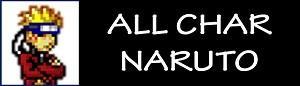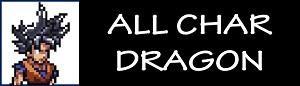Tags
| Version: | License: | File size: |
| 1.1 | Freeware | 39 MB |
| OS: | Author: | Language: |
| Windows | DanoRenovado | English |
| Category: | Multiplayer: | Downloads: |
| Anime | Yes | 1160 |
Anthony Edward “Tony” Stark was a billionaire industrialist, a founding member of the Avengers, and the former CEO of Stark Industries. A brash but brilliant inventor, Stark was self-described as a genius, billionaire, playboy, and philanthropist. With his great wealth and exceptional technical knowledge, Stark was one of the world’s most powerful men following the deaths of his parents and enjoyed the playboy lifestyle for many years until he was kidnapped by the Ten Rings in Afghanistan, while demonstrating a fleet of Jericho missiles. With his life on the line, Stark created an armored suit which he used to escape his captors. Upon returning home, he utilized several more armors to use against terrorists, as well as Obadiah Stane who turned against Stark. Stark enjoyed the fame that came with his new secret identity and decided to share it with the world, publicly revealing himself as Iron Man.
Fresh off from defeating enemies all over the world, Stark found himself dying due to his own Arc Reactor poisoning his body, all while he was challenged by Ivan Vanko who attempted to destroy his legacy. After the Stark Expo Incident, Stark reluctantly agreed to serve as a consultant for S.H.I.E.L.D. where he used his position to upgrade their technology while he began a relationship with Pepper Potts. With the world yet again being threatened, Stark joined the Avengers and helped defeat the Chitauri and Loki. Due to the battle, he suffered from post-traumatic stress disorder, leading him to create the Iron Legion to safeguard the world and help him retire.
◄ HOW TO DOWNLOAD CHAR + ADD CHAR ON GAME ►
CÁC LỖI THƯỜNG GẶP TRONG GAME CLICK ► VÀO ĐÂY
1: Error Detected ( Graphic Error )
2: Error Add Char
3: Error Add Char But Did Not See The Character
LINKS DOWNLOAD : iron man
✸HƯỚNG DẪN TẢI VÀ CÀI ĐẶT CHAR
✸THÔNG TIN BỔ SUNG

Guts (V.2) JUS
Guts, renowned as...DOWNLOAD
Ranma Saotome (AC)
Ranma Saotome is the...DOWNLOAD
Mcdonalds (V1.1) JUS
McDonald's is the most...DOWNLOAD
Inuyasha (AC) JUS
Inuyasha is the main...DOWNLOAD
Hao Asakura JUS
Hao Asakura also...DOWNLOAD
Kenichi JUS
Kenichi Shirahama is the...DOWNLOAD